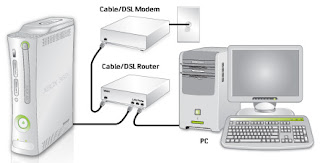
So you want to get your Xbox 360 online and get past the stone ages huh? Well we'll give a real quick and easy guide to get that up and going for you! Make sure that you have internet service in your house preferably DSL, contact your local internet provider for more info.
Step one:
Go to your local electronic super store and either search or ask for a Linksys wired router. (Note a Linksys wireless router would work just as well. Also purchase a network cable long enough to reach from the router to the Xbox 360 while you're there!
Step Two:
Read through the manual on how to set this up on your current home network. Really all you would need to do is plug the network cable that connects your DSL modem and computer together into the Uplink/Internet port on the router. (Note: you will need an extra cable to plug your PC into the router so you still have internet access on your PC! Usually Linksys Routers comes standard with one 6ft long network cable for just that purpose.)
Step Three:
Connect the network cable you also purchased from the router to the Xbox 360. From there power on your 360 and go to the options and run the connection test. From there you should be all set and ready to game LIVE!

1 comment:
ur blog very nice and interesting.
Post a Comment