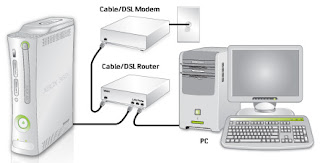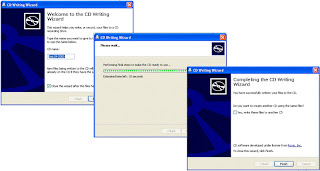skip to main |
skip to sidebar
 Hello everyone we're just about ready to open for business! We have purchased our inventory and are testing our products now to make sure they are in PERFECT working conditions when you receive them.
Hello everyone we're just about ready to open for business! We have purchased our inventory and are testing our products now to make sure they are in PERFECT working conditions when you receive them.
Remember all of our computer systems can be purchased with a LCD monitor, regular CRT monitor, or just the computer it self. We're also fine tuning the application software we'll install to provide you the best experience you can have with our product. In this post you can take a sneak peak at what our desktop background will be on each of our computers!
For more information feel free to email us at contact@infinitecomputerdesigns.com or visit our website:
www.infinitecomputerdesigns.com
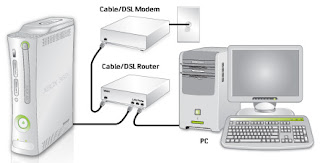 So you want to get your Xbox 360 online and get past the stone ages huh? Well we'll give a real quick and easy guide to get that up and going for you! Make sure that you have internet service in your house preferably DSL, contact your local internet provider for more info.
So you want to get your Xbox 360 online and get past the stone ages huh? Well we'll give a real quick and easy guide to get that up and going for you! Make sure that you have internet service in your house preferably DSL, contact your local internet provider for more info.
Step one: Go to your local electronic super store and either search or ask for a Linksys wired router. (Note a Linksys wireless router would work just as well. Also purchase a network cable long enough to reach from the router to the Xbox 360 while you're there!
Step Two: Read through the manual on how to set this up on your current home network. Really all you would need to do is plug the network cable that connects your DSL modem and computer together into the Uplink/Internet port on the router. (Note: you will need an extra cable to plug your PC into the router so you still have internet access on your PC! Usually Linksys Routers comes standard with one 6ft long network cable for just that purpose.)
Step Three: Connect the network cable you also purchased from the router to the Xbox 360. From there power on your 360 and go to the options and run the connection test. From there you should be all set and ready to game LIVE!
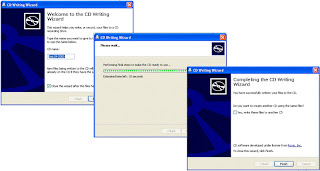 Today we'll mention another neat little trick that many people didn't realize Windows XP could do. That's being able to create a CD without any burning software required! There is a piece of hardware that you must have which is a CD Writer device on your computer. Once you have this follow these simple steps:1. Put a Blank CD into your CD Writer/Burner.2. Locate the files you wish to put on that CD then copy and paste them onto the CD Writer ( You do this by double clicking the CD Writer's icon)3. Right-click the CD Writer Icon and select the Write these files to CD button4. A Wizard will pop and from there it will walk you through the final steps. Can't believe you can do all this without third party software huh?Infinite Computer Designs
Today we'll mention another neat little trick that many people didn't realize Windows XP could do. That's being able to create a CD without any burning software required! There is a piece of hardware that you must have which is a CD Writer device on your computer. Once you have this follow these simple steps:1. Put a Blank CD into your CD Writer/Burner.2. Locate the files you wish to put on that CD then copy and paste them onto the CD Writer ( You do this by double clicking the CD Writer's icon)3. Right-click the CD Writer Icon and select the Write these files to CD button4. A Wizard will pop and from there it will walk you through the final steps. Can't believe you can do all this without third party software huh?Infinite Computer Designs